With how connected our world is today, the ability to track and control a phone remotely can be incredibly useful. Whether you’re a parent trying to keep your child safe, a business owner monitoring company devices, or someone wanting to locate a lost phone, Android spy software offers a practical solution.
These tools are designed to give you insights into how a device is being used—and in some cases, even let you control it remotely. But before we dive in, a quick word of caution: always use these tools ethically and legally. Make sure you have consent if you’re monitoring someone else’s phone. Misuse can land you in legal trouble.
Want to know how to track and control a phone remotely? With the right spy phone app, you can monitor activity, track locations, and manage devices securely and discreetly.
1. What Is Android Spy Software?
Android spy software is a type of monitoring app that lets you see what’s happening on another Android device. These apps are more advanced than simple monitor apps or parental control tools—they can track location, read messages, view call logs, and even control certain functions of the device remotely.
Some advanced features of Android spy apps include:
- Real-time GPS tracking
- Call and message monitoring
- App usage reports
- Access to the camera and microphone
- Remote control features like locking the phone or wiping data
Spy software offers more in-depth insights and control options than basic Android tracker apps.
2. Is It Legal to Use Android Spy Software?
This is one of the most important sections of this article. The legality of Android spy software depends entirely on how and why you’re using it.
In most regions, it’s perfectly legal to install tracking or monitoring apps on your phone, your child’s phone (if they’re underage), or a company-owned device you issued to an employee. What’s not legal is using these tools to secretly spy on someone else’s private phone without their knowledge or consent.
Always read the laws in your region, and when in doubt, get consent.
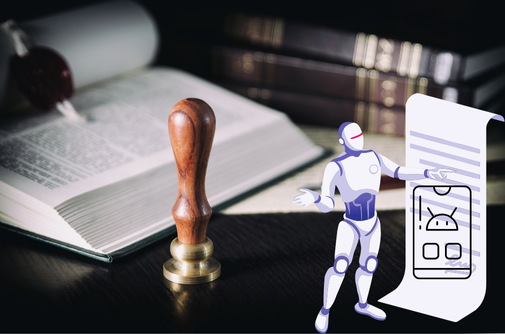
3. Key Features to Look For in Android Spy Software
Not all spy apps are created equal. Here are some important features to look for if you’re considering using one:
- Real-Time GPS Tracking – Know exactly where the phone is at any moment.
- Message and Call Logs – Read texts and see call history.
- Remote Access Tools – Control the phone remotely; useful for lost or stolen devices.
- Microphone and Camera Control – In rare cases, advanced apps allow access to the mic or camera.
- Stealth Mode – Many apps work in the background without the user knowing.
- Geofencing Alerts – Get notified when the phone enters or leaves a certain area.
These features go far beyond what standard Android tracker apps or Control a Phone Remotely apps can do.
4. How to Set Up Spy Software on a Target Android Phone
Setting up most Android spy apps is usually pretty straightforward, but it often requires physical access to the device, at least for a few minutes. Here’s a basic idea of how it works:
- Get physical access to the phone.
- Enable installations from unknown sources (usually found in settings under security).
- Download and install the spy app of your choice.
- Configure the app and set it to stealth mode, if available.
- Link it to your online control panel, where you can view data and access features.
Once set up, the phone will send updates to your dashboard, letting you track, monitor, or control the device remotely.
5. How to Track the Target Phone Remotely
Once everything is installed, you’ll be able to:
- Track GPS location in real time
- View location history
- Set up geofencing zones for alerts
- Access maps to see movements over time
Your Android tracker app or spy tool will typically have a web dashboard or mobile control panel where all this info is displayed.
6. How to Control the Target Phone Remotely
More advanced Android spy software lets you go beyond just watching. You can control a phone remotely by:
- Locking or unlocking the screen
- Taking live screenshots
- Recording ambient sound
- Restricting app access or internet usage
- Wiping data (in case the phone is lost or stolen)
These functions are incredibly useful for both security and monitoring purposes.

7. Best Android Spy Software Tools in 2025
Here are a few of the top tools this year:
- XOXOSpy – Great for parents; simple setup, strong features.
- FlexiSPY – Offers the most advanced control tools, including live call interception.
- mSpy– A rising star with strong balance between affordability and functionality.
Each one has its pros and cons, but most offer free trials or demos so you can test before committing.
8. Security Tips and Responsible Use
While it’s tempting to use these tools for peace of mind, make sure you’re using them responsibly.
- Protect your phone from spy apps with antivirus and app permission checks.
- Only monitor with consent, especially with employees or adults.
- Be honest with your kids about monitoring—it builds trust.

9. Final Thoughts
Android spy software can be incredibly powerful when used responsibly. Whether you need to track a phone, ensure your child’s safety, or monitor a company phone, the right app can give you peace of mind.
Just remember: the goal isn’t to invade privacy but to ensure safety, responsibility, and security. If you’re looking for a way to control a phone remotely, be sure to choose a trustworthy app and always stay within the bounds of the law.
Frequently Asked Questions (FAQs)
- Can I install Android spy software without physical access to the phone?
In most cases, no. Most apps require you to physically access the phone at least once during installation, especially on Android devices. - Is Android spy software detectable by the phone user?
Many spy apps offer stealth mode, which hides the app from the user. However, savvy users may still detect it with antivirus apps or by checking app permissions. - What’s the best Android spy software for beginners?
Apps like mSpy and XOXOSpy are beginner-friendly, with simple dashboards and easy setup processes.

