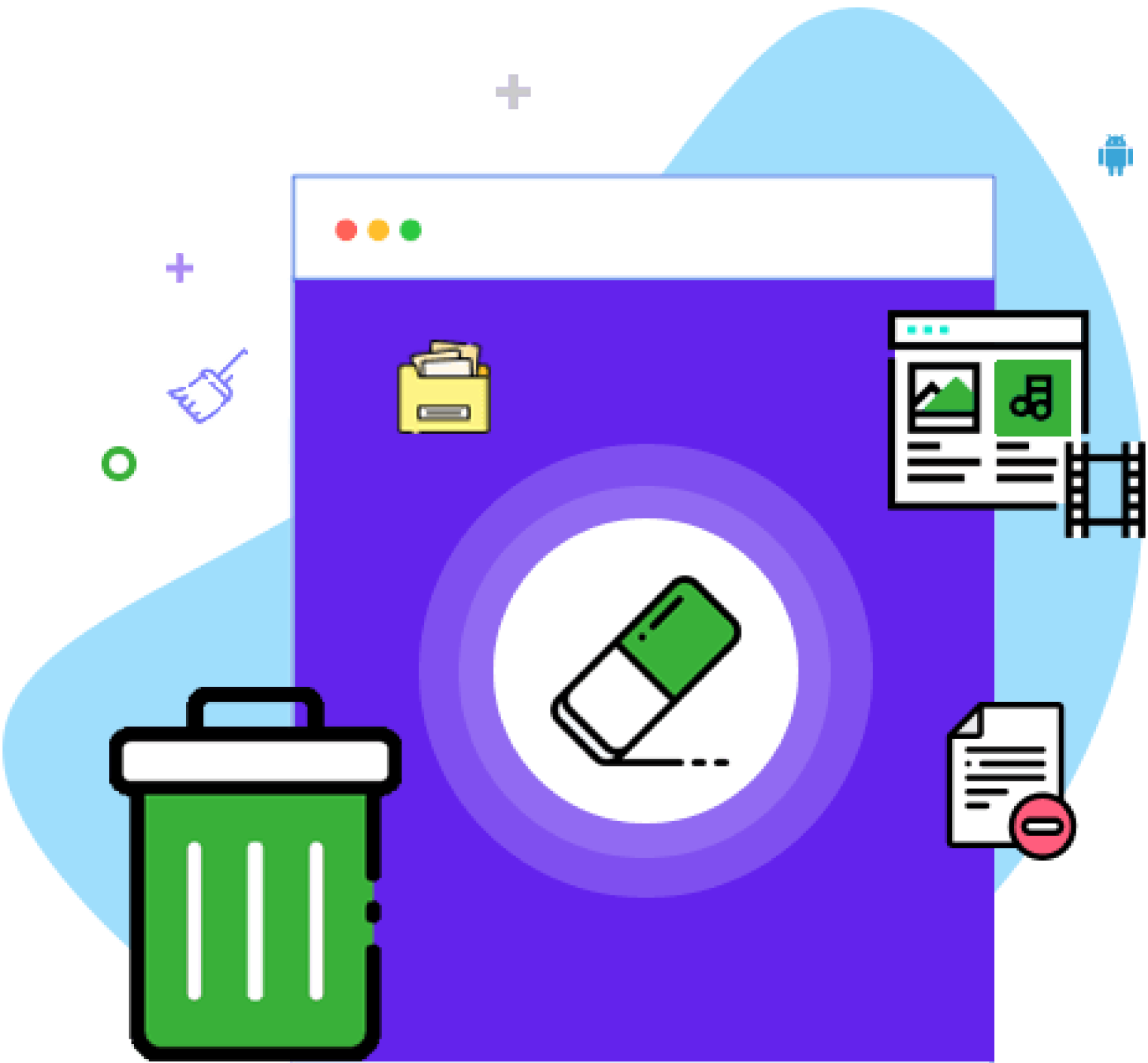Erase It All with the XOXOSpy Remote Wipe Phone Feature
With the XOXOSpy remote wipe phone feature, you can easily erase all data from your child, employee, or partner device. This powerful tool ensures ultimate data protection and can help safeguard against potential risks. Whether it’s for clearing out harmful data or simply keeping things secure, our remote wipe phone command gives you control from anywhere, anytime.
XOXOSPY offers extensive features for monitoring cell phone activity. Easily track your kids’ phone logs or keep an eye on employees’ social media updates discreetly, all from anywhere, anytime.
Monitor Phone Acitivity
Monitor Messenger Acitivity
Emails & Alerts
Remote Commands
Track Locations
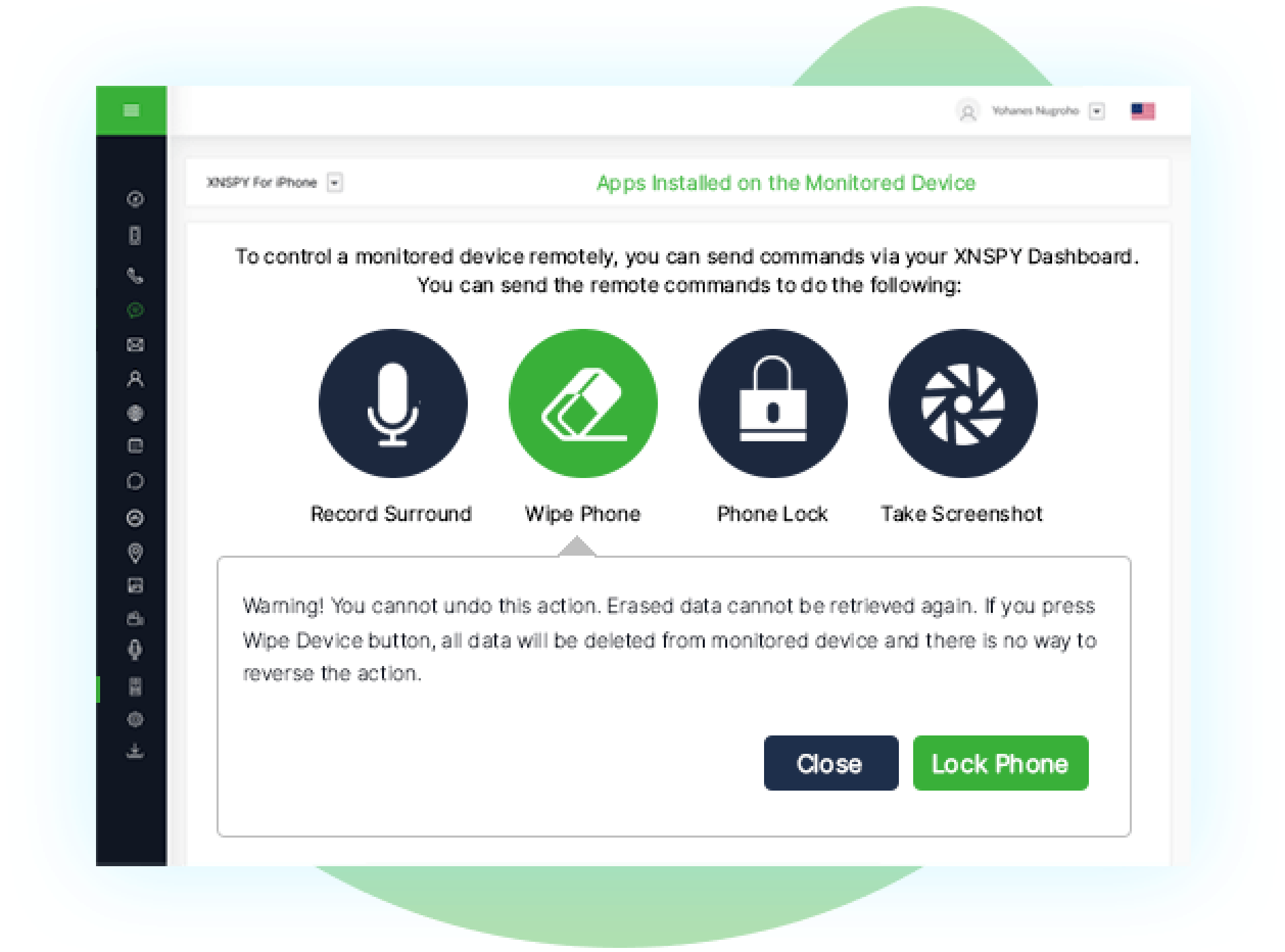
What Is XOXOSpy Wipe Phone Feature?
- Access and erase all data on the device.
- Choose specific data to delete.
- Ensure complete data removal for security.
Why Do You Need the Wipe Phone Feature with XOXOSpy?
- Kids might access inappropriate content or use harmful apps, making it crucial to wipe phone their devices remotely to ensure they stay safe online.
- Business-owned devices are at risk of malware or unauthorized use of confidential information. Remote data wiping protects your company's sensitive data and prevents misuse.
- Partners or others might misuse or blackmail you with sensitive information on their devices. Being able to wipe data remotely ensures you can remove any compromising material if necessary.
- XOXOSpy offers this powerful feature, giving you the ability to control and protect data across all devices efficiently.
Your Support Hub – Find Answers and Assistance Here
02
Easy Installation and Use
Setting up XOXOSpy is a very simple and hassle-free process. Our user-friendly software is designed for quick installation and effortless navigation, so you can start monitoring right away.
04
Helpful FAQs
Check out our comprehensive FAQs for answers to common questions and quick solutions to common issues. Our resources are designed to provide you with immediate assistance and useful information.
01
Extensive Device Compatibility
XOXOSpy works seamlessly with millions of devices, ensuring that you can monitor all your important gadgets without a hitch.
03
Customizable Monitoring
Tailor your monitoring experience with our flexible features. You can easily tag what you want to monitor and what you don’t, making it simple to focus on what matters most to you.
05
Dedicated Customer Support
Our dedicated customer support team is always here to help. Whenever you need assistance or have a question, don’t hesitate to reach out we’re committed to providing you with prompt and reliable support.
01
Extensive Device Compatibility
XOXOSpy works seamlessly with millions of devices, ensuring that you can monitor all your important gadgets without a hitch.
02
Easy Installation and Use
Setting up XOXOSpy is a very simple and hassle-free process. Our user-friendly software is designed for quick installation and effortless navigation, so you can start monitoring right away.
03
Customizable Monitoring
Tailor your monitoring experience with our flexible features. You can easily tag what you want to monitor and what you don’t, making it simple to focus on what matters most to you.
04
Helpful FAQs
Check out our comprehensive FAQs for answers to common questions and quick solutions to common issues. Our resources are designed to provide you with immediate assistance and useful information.
05
Dedicated Customer Support
Our dedicated customer support team is always here to help. Whenever you need assistance or have a question, don’t hesitate to reach out we’re committed to providing you with prompt and reliable support.
Frequently Asked Questions!
How does the remote wipe phone feature work?
The remote wipe phone feature allows you to erase all data from a target device remotely. This ensures that sensitive information is removed quickly and securely from the device, protecting your privacy and security.
Will the wipe be completely thorough?
Yes, the wipe phone process is designed to be thorough, removing all data from the device. You’ll have the ability to erase everything, ensuring no residual data remains that could compromise security.
What if the device is turned off or not connected to the internet?
What do I need to purchase the remote wipe feature?
To access the remote wipe phone feature, you need a subscription to XOXOSpy. This feature is included in our comprehensive plan, which provides full access to all monitoring and security capabilities.
Are there any additional costs for using this feature?
How can I upgrade my plan to include this feature?
How do I set up the remote wipe feature on a new device?
To set up the remote wipe phone feature on a new device, install the XOXOSpy app and follow the setup instructions. Once installed, you can configure the feature through your XOXOSpy account to ensure it’s ready for use.