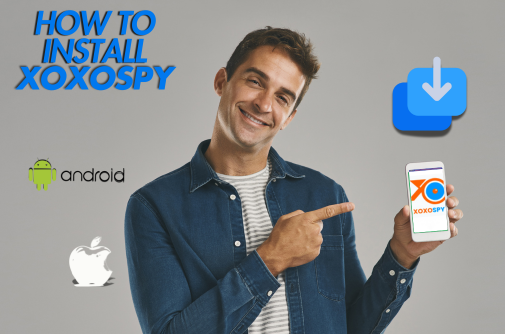Essential for parents, XoxoSpy and similar parental control apps serve as key safeguards for our kids. The strength of XOXOSpy the best spy phone app power lies in its robust tracking capabilities for Android and iPhone gadgets. This tutorial will smoothly guide you from setting up an account to beginning your supervision odyssey.
Requirement
Before you begin installing XoxoSpy, ensure you have the following:
A compatible device (Android or iPhone).
Stable internet connection.
Access to the target device.
Basic understanding of device settings.
It’s a good idea to save vital information separately. Also, make sure your gadget has enough battery life. This way, any interruptions during the setup can be avoided.
Step 1: Create an Account
- Find XoxoSpy online: Scoot over to your internet browser and hit the official XoxoSpy webpage.
- Let’s Get You Started: Spot that ‘Sign Up’ button and click on it. They’ll ask for some information. Fill that in and make yourself an account. You’re going to need a real email and a sturdy password.
- Say Yes to Email: Once you’ve signed up, XoxoSpy will drop a message to your email. It’s a confirmation celebration. Click that link they sent, and voila, you’re all activated!
Step 2: Download the App
- Find the Download Link: Once your account is activated, log in to the XoxoSpy website and navigate to the download section.
- Download for Android: If you’re installing on an Android device, click on the Android download link. The APK file will begin downloading.
- Download for iPhone: Click on the iOS download link for iPhone devices. Follow the instructions provided on the website to download the app.
If you encounter any issues during the download process, ensure your internet connection is stable and try again.
Step 3: Install the app on the Target Device
For Android Devices:
- Enable Installation from Unknown Sources: Go to the device settings, navigate to ‘Security‘, and enable ‘Unknown Sources‘ to allow installation of apps from sources other than the Google Play Store.
- Install the APK File: Open the downloaded APK file and follow the on-screen instructions to install XoxoSpy.
- Complete Installation: Once installed, open the app and log in using your XOXOSpy account credentials.
For iPhone Devices:
- Configure Device Settings: Go to the device settings and make sure that the necessary permissions are granted for app installation.
- Install the App: Follow the instructions provided during the download step to install XoxoSpy on the iPhone.
- Complete Installation: After installation, open the app and log in with your XoxoSpy account details.
If you face any installation issues, refer to the support page on the XoxoSpy website.
Step 4: Configure the App

- Sign in: Launch the XoxoSpy app on the intended gadget and use your XoxoSpy credentials to sign in. 2. Begin Initial Set-up: Follow the app’s cues to provide needed permissions and organize settings.
- Personalize Surveillance Options: Modify the surveillance choices as per your requirements. You can pick options like call tracking, message monitoring, GPS positioning, and beyond.
Step 5: Link the Target Device to Your Account
- Link the Device: Follow the instructions to link the target device to your XoxoSpy account in the app.
- Verify Connection: Ensure the device is successfully linked by checking the XoxoSpy dashboard on your account.
- Fixing Connection Problems: If your device isn’t connecting, confirm that your app is correctly set up and your internal connection is solid.
Step 6: Start Monitoring
- Dashboard Entry: Sign in from any internal browser to your XoxoSpy account and head towards the dashboard.
- Discover Functions: Get to know the different features at your disposal, like call records, text messages, and GPS location.
- Monitoring Strategies: Regularly monitor the dashboard to track the targeted device’s actions. Tailor alerts and reports to fit your monitoring demands.
Troubleshooting and FAQs
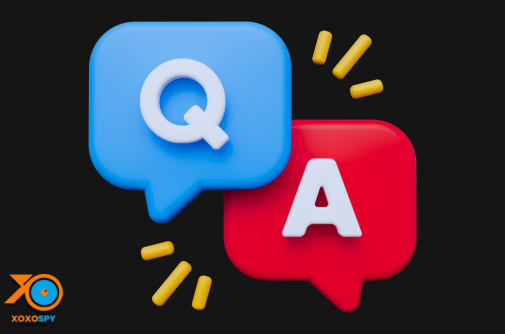
Common Issues and Solutions
App Won’t Install: Turn on ‘Unknown Sources‘ on Android or check your permissions on iPhone.
Can’t Log In: Make sure your login details are correct and your Internet is working.
Device Doesn’t Link: Confirm the app setup is right and you’re signed in to your device and XoxoSpy account.
Frequently Asked Questions
Is XoxoSpy compatible with all devices?
XoxoSpy supports most Android and iPhone devices. Check the compatibility list on the website.
Can I monitor multiple devices?
Yes, you can link multiple devices to your XoxoSpy account.
Is the app visible on the target device?
XoxoSpy operates in stealth mode, making it invisible on the target device.
Conclusion
Setting up XoxoSpy is a breeze. It helps you keep an eye on your kids in this tech-savvy era. Follow this guide. You’ll learn how to use its strong phone tracking tools. Run into trouble? XoxoSpy’s support team is there to help. Feel is more relaxed, knowing XOXOSpy plays a part in safeguarding your family.