Geofence tracking is a powerful tool that helps users create virtual boundaries around specific locations and receive alerts when a device enters or leaves those areas. Whether you want to keep an eye on your child’s movements, track employees, or automate smart home devices, geofencing offers a simple yet effective solution. In this guide, we’ll cover everything you need to know about setting up geofence tracking on Android, from understanding how it works to using the best geofencing apps available today.
Learn how to set up geofence tracking on Android with this complete guide. Follow step-by-step instructions and explore the benefits of using the Spy Phone App for efficient location monitoring.
1. What is Geofence Tracking?
Geofence tracking is a location-based service that uses GPS, WiFi, or mobile networks to define a virtual boundary around a specific geographic area. When a device crosses this boundary, it triggers a predefined action, such as sending a notification or logging an entry/exit.
Common uses of geofencing include:
- Child Safety: Parents can track their kids’ locations and receive alerts when they arrive at or leave school.
- Employee Monitoring: Businesses use geofence GPS trackers to ensure employees are in designated work zones.
- Smart Home Automation: Geofencing can turn on lights or adjust thermostat settings when you arrive home.
- Security Alerts: Users can set up alerts when unauthorized devices enter restricted areas.
2. Requirements for Setting Up Geofencing on Android
Before setting up geo fencing apps, make sure you have the following:
- Location Services Enabled: Go to Settings > Location and turn on GPS.
- Background Location Permission: Many geo-fencing apps require background access to work properly.
- Android Version Compatibility: Most geofencing features work on Android 8.0 and above.
- Best Geofencing Software or Apps: Some of the best apps for geofence tracking include the Spy Phone App, Life360, Find My Kids, and Xoxospy.
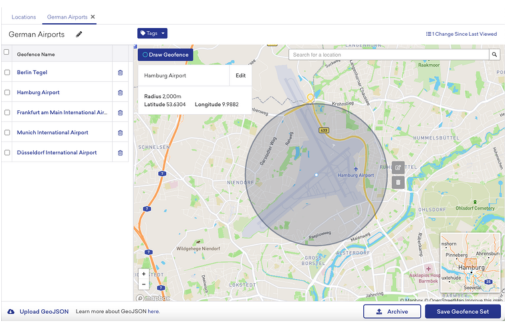
3. How to Set Up Geofencing Using Android Apps
Method 1: Using Built-in Android Features
Android devices support basic geofencing through Google’s Location Services. Here’s how to set it up:
- Open Google Maps and ensure location is enabled.
- Go to Google Home or Google Assistant and create an automation based on location triggers.
- Set actions like receiving notifications or adjusting smart home settings when entering or leaving a location.
Method 2: Using Third-Party Geofence Tracking Apps
For advanced geofencing, third-party apps offer more features. Here’s how to set up geofencing with the Spy Phone App:
- Download and install the Spy Phone App from the official website.
- Grant Permissions: Allow location access and background activity.
- Set Up Geofences: Navigate to the geofence section and define a virtual boundary by selecting a location and radius.
- Enable Notifications: Choose whether you want to receive alerts when the device enters or exits the area.
- Monitor Activity: View real-time geofence tracking through the app’s dashboard.
4. Creating and Managing Geofences
- Define Geofence Areas: Choose an address or use GPS coordinates to mark the boundary.
- Adjust the Radius: Most apps allow setting a radius between 100 meters and several kilometers.
- Set Entry/Exit Alerts: Configure notifications for entering, exiting, or staying within a location.
- Customize Notifications: Receive alerts via app notifications, SMS, or email.

5. Troubleshooting Geofence Tracking Issues
If your geofence tracking isn’t working properly, try these fixes:
- Improve GPS Accuracy: Turn on High Accuracy Mode in Location Settings.
- Check Battery Optimization: Some phones restrict background activity, so disable battery saver mode for geofencing apps.
- Ensure Permissions Are Enabled: Verify that the app has continuous location access in settings.
6. Privacy and Security Considerations
- Use Geofencing Responsibly: avoid tracking individuals without consent.
- Protect Your Data: Choose apps that prioritize end-to-end encryption.
- Manage Location Access: Regularly check which apps can access your location data.
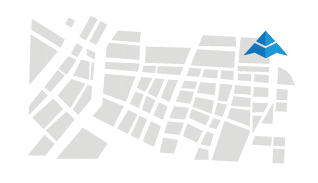
Conclusion
Geofence tracking is valuable for security, convenience, and business applications. By setting up geofencing on Android, you can receive real-time alerts, monitor loved ones, or improve workplace efficiency. Whether you use built-in Android features or rely on the best geofencing software like xoxospy Spy Phone App, this technology offers endless possibilities. Start using geofence tracking today and experience its benefits for yourself.
