Browsing history plays a significant role in our daily digital activities. It helps us revisit important websites, keep track of online research, and improve our browsing experience through personalized suggestions. However, there are instances when someone might delete their browsing history, either accidentally or intentionally.
The need to track browsing history after deletion arises for various reasons. Parents may want to monitor their children’s online activity, employers might need to check employee compliance, or individuals might simply wish to recover lost data for personal use. Before diving into the methods, it’s essential to consider the ethical and legal implications. Ensure you’re authorized to recover or track browsing history, as unauthorized tracking can violate privacy laws.
Learn how to track browsing history even after it’s deleted using tools like the spy phone app. Discover effective methods to recover and monitor browsing activity discreetly and efficiently.
Methods to Track Deleted Browsing History
DNS Cache
The DNS (XOXOSPY) cache is one of the simplest ways of tracking internet history, even after it’s been deleted from the browser. It temporarily stores the domain names of websites visited by your device.
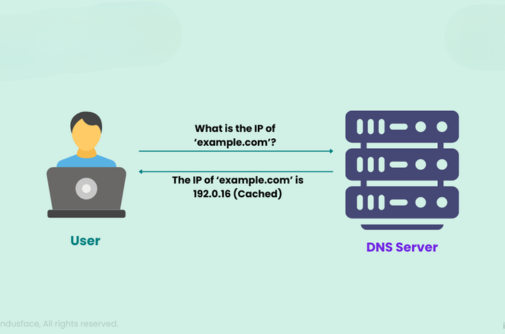
How to Use DNS Cache:
- Open the Command Prompt (Windows) or Terminal (Mac/Linux).
- Type ipconfig /displaydns (Windows) or dscacheutil -cachedump -entries (Mac/Linux).
- Press Enter to view a list of recently accessed domains.
This method allows you to track browsing history without specialized tools. However, keep in mind that the DNS cache only retains data until the system restarts or the cache is cleared.
Browser Sync Accounts
Most modern browsers, such as Google Chrome or Firefox, have sync features that store browsing data in the cloud. If the browser is linked to an account, you can recover deleted history by logging in.
Steps to Recover Using Sync:
- Open the browser and log in to the associated account.
- Navigate to the history section or synced data settings.
- Restore the desired history.
This method works if syncing was enabled before the history was deleted. If not, it won’t be effective.
System Restore
System Restore is a built-in feature in Windows that allows you to roll back your system to a previous state. If the deletion occurred recently, this method can help recover files and settings, including browsing history.
How to Use System Restore:
- Type “System Restore” in the Windows search bar.
- Select a restore point from a date before the history was deleted.
- Follow the prompts to complete the process.
While this approach can be useful, it might undo recent changes or installations, so use it with caution.
Third-Party Tools
There are several tools designed specifically for tracking internet history and recovering deleted browsing data. Some popular options include XOXOSpy and Browser History Examiner.
Using Third-Party Tools:
- Download and install a trusted recovery tool.
- Follow the instructions to scan your system or browser for deleted data.
- Restore the desired browsing history.
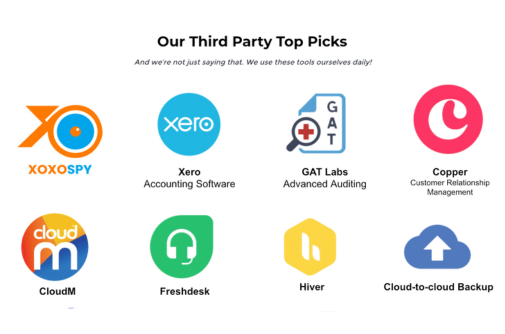
Be cautious when using third-party tools, as some may pose security risks. Always choose reputable software from trusted sources. Like XOXOSPY APP
Challenges and Limitations
Track browsing history deleted isn’t always straightforward. Here are some challenges:
- Clearing Cache vs. Private Mode: If history was deleted manually or through private/incognito mode, recovery becomes more complex.
- Limited Retention: Methods like DNS cache only retain data for a short period.
- Tool Limitations: Not all tools can recover data effectively, especially if it has been overwritten.
- Legal Risks: Unauthorized recovery attempts may breach privacy laws and lead to serious consequences.
Tips for Preventing Future Data Loss
To avoid the hassle of tracking internet history after deletion, consider these preventative measures:
- Regular Backups: Use browser sync features or third-party backup tools to save and track browsing history periodically.
- Browser Extensions: Install extensions that archive browsing data for easy access.
- Secure Deletion: For those concerned about privacy, use tools that overwrite history to ensure it can’t be recovered.

FAQs
- Can I track deleted browsing history without special tools?
Yes, using methods like DNS cache or browser sync accounts can help.
- What is the DNS cache, and how can it help track browsing history?
The DNS cache temporarily stores information about websites you’ve visited, which can be accessed to view internet history.
- Are third-party tools safe to use?
Many are safe if downloaded from reputable sources. Always research before installing.
- Can browsing history be tracked after using incognito mode?
While incognito mode doesn’t save history, DNS caches or network logs may still show activity.
- How can I permanently delete my browsing history to prevent recovery?
Use secure deletion tools or overwrite the data to ensure it’s unrecoverable.

