Monitoring internet activity and screen record has never been more crucial in today’s digital age. Using a spy app to covertly Record Screens can be a useful solution for anybody trying to monitor someone’s online activities for security reasons, whether they are a parent worried about their child’s internet usage, an employer keeping an eye on work gadgets, or someone else.
Spy phone app are strong instruments that let users covertly observe and log screen activity. Without warning the user, these applications are able to record actions on a target device in real time. But how can you make good use of them? We’ll show you how to use a spy program to covertly capture screens while maintaining safety and legality in this post.
Understanding Spy Apps and Their Features
A spy app is a type of monitoring tool used to remotely track a device’s actions. Call tracking, GPS position tracking, message monitoring, and—above all—screen recording capabilities are just a few of the services that these programs offer. When utilized properly, they enable you to surreptitiously record and save screen activity without the user’s awareness.
Some key features of a spy app include:
- Live screen recording: Captures real-time screen activities.
- Stealth mode: Works in the background without alerting the target user.
- Data synchronization: Uploads recorded data to a remote dashboard.
- Application tracking: Monitors social media and other installed apps.
With these features, a spy app can serve multiple purposes, from parental control to employee monitoring and digital safety.
Step-by-Step Guide to Using a Spy App for Screen Recording Secretly
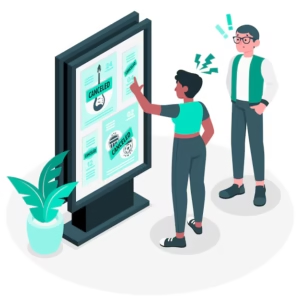
Step 1: Choose the Right Spy App
Not all spy apps offer Recording Screens features. You need to choose a reliable app that provides high-quality screen recording and operates in stealth mode. Some popular options include mSpy, FlexiSPY, and XoXoSpy.
When selecting an app, consider:
- Compatibility with the target device (Android/iOS)
- Ease of installation and setup
- Cloud storage for recorded screen data
- Pricing and subscription plans
Step 2: Install the Spy App on the Target Device
Once you’ve selected a spy app, you need to install it on the target device. Here’s how:
- Purchase a subscription and create an account.
- Follow the installation guide provided by the app.
- Enable permissions for screen recording.
- Activate stealth mode to run the app secretly.
For iOS devices, some spy apps require jailbreaking, while others offer cloud-based monitoring without installation. Make sure to choose an option that best suits your needs.
Step 3: Enable Screen Recording
After installation, go to the spy app settings and enable the screen record function. This feature allows the app to automatically capture screen activities and upload them to your dashboard.
Some apps offer:
- Scheduled screen recording
- Trigger-based recording (e.g., when certain keywords appear)
- Continuous recording
By adjusting these settings, you can ensure that the app records exactly what you need.
Step 4: Monitor and Access Recorded Data
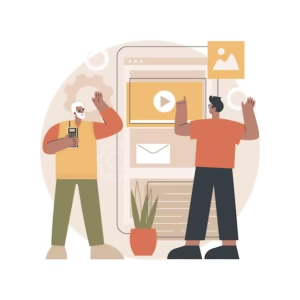
The majority of spy programs provide you access to the recorded screen record files via a remote dashboard. Just open the screen recording portion of your account in a browser or mobile app, log in, and see or save the files.
Additionally, some programs provide real-time screen monitoring, which provides you with real-time access to the activity on the target device..
Is It Legal to Use a Spy App for Screen Recording Secretly?
Before using a spy app to screen record secretly, it’s essential to understand the legal implications. The legality of using spy apps depends on:
- Ownership of the device: If you own the device (such as your child’s or an employee’s work phone), it is generally legal to monitor it.
- Consent: In many countries, recording someone’s screen without their consent is illegal unless you have explicit permission.
- Purpose: Using spy apps for ethical reasons, like parental control or employee monitoring, is usually acceptable. However, using them for malicious purposes can lead to legal consequences.
Always check your local laws before installing and using a spy app.
Best Practices for Using Spy Apps for Screen Recording

To get the best results from a spy app while maintaining ethical standards, follow these best practices:
- Use it for the right reasons: Parental monitoring, employee supervision, or security purposes.
- Choose a reputable spy app: Avoid free or suspicious apps that may contain malware.
- Enable only necessary features: Reduce unnecessary data collection to maintain privacy.
- Regularly review recorded data: Delete old recordings to free up storage space.
- Stay updated with legal requirements: Keep yourself informed about privacy laws to avoid legal issues.
Common Issues and Troubleshooting
Sometimes, a spy app may not function as expected. Here are some common issues and solutions:
Issue 1: Screen Recording Not Working
- Ensure the spy app has the necessary permissions.
- Check if the app is up to date.
- Restart the target device and try again.
Issue 2: Target User Detects the Spy App
- Make sure the app is running in stealth mode.
- Disable unnecessary notifications.
- Choose an app with an undetectable background process.
Issue 3: Recorded Data Not Syncing
- Check internet connectivity.
- Ensure the spy app has sufficient storage.
- Contact customer support for assistance.
Conclusion
Using a spy app to screen record secretly can be a valuable tool for monitoring online activities. Whether you need it for parental control, employee monitoring, or security purposes, choosing the right spy app and using it ethically is crucial.

