The internet is a wonderful tool for education and entertainment, but it also comes with dangers, especially for children. Online predators, cyberbullying, and inappropriate content are just a few risks kids face daily. As a parent, ensuring your child’s online safety can be challenging, especially when they spend hours on smartphones, tablets, or computers. This is where the best keyloggers come into play. Parents can use a keylogger tracker to monitor their child’s digital activities and protect them from potential threats.
Keeping children safe online is crucial. Spy Phone App and other top keyloggers help parents monitor activities, track messages, and ensure a secure digital environment for their kids.
What is a Keylogger, and How Does It Work?
A keylogger is a type of software that records keystrokes made on a device. Anything typed, whether messages, passwords, or search queries, can be tracked and reviewed.
There are two types of the best keyloggers:
- Ethical keyloggers – These are used for parental control and employee monitoring.
- Malicious keyloggers spyware – Used by hackers to steal personal information.
For parents, ethical keyloggers can be a great tool to ensure kids use the internet safely while preventing exposure to harmful content.
Why Parents Should Consider Using a Keylogger
With the rise of cyber threats, parents need an extra layer of protection. Here’s why using a keylogger spy can help:
- Protection from Online Predators: Many online predators pose as friends or peers to manipulate children. The Best Keyloggers help parents detect suspicious conversations.
- Preventing Cyberbullying: If your child is a victim of cyberbullying, a keylogger can reveal abusive messages and allow parents to intervene.
- Monitoring Social Media & Messaging Apps: Apps like WhatsApp, Instagram, and Snapchat can expose kids to harmful content or strangers. The best keyloggers help track their usage.
- Managing Screen Time & Inappropriate Content: Some of the best keyloggers offer web filtering and screen time tracking, ensuring kids don’t spend excessive time online.

Legal and Ethical Considerations
Before using a keylogger, parents should understand the legal and ethical aspects:
- Laws on Parental Monitoring: In most countries, parents can legally monitor their minor children’s digital activities, but laws vary.
- Transparency & Trust: It’s best to discuss monitoring with children rather than spying on them. This builds trust and teaches responsible online behavior.
- Balancing Privacy with Safety: While monitoring is important, giving kids privacy is equally necessary. The goal is protection, not control.
Features to Look for in a Keylogger for Parental Control
Not all the best keyloggers are created equal. Here are the must-have features when choosing the best keylogger for keeping your child safe:
- Stealth Mode vs. Visible Tracking: Some of the best keyloggers operate in stealth mode (hidden), while others notify users about monitoring.
- Real-Time Monitoring & Alerts: Instant alerts on suspicious activities help parents act fast.
- Screenshots & Website Tracking: Some tools take screenshots and log visited websites to ensure kids browse safely.
- Device Compatibility: The keylogger should work on Windows, Mac, Android spy app, and iOS.
- Remote Access & Cloud-Based Reports: Parents should be able to check logs remotely from any device.
Best Keyloggers for Keeping Kids Safe
Here are some of the top-rated keyloggers for parental control:
- XOXOSpy – AI-powered parental control tool that monitors messages and social media.
- mSpy – This is comprehensive tracking software for smartphones, including keystrokes and GPS.
- Qustodio – Offers advanced filtering, keylogging, and time management.
- KidLogger – A free, user-friendly keylogger perfect for parental monitoring app
- Spyrix Free Keylogger – A free option with premium features like remote monitoring.
How to Set Up and Use a Keylogger for Child Safety
Setting up a keylogger is simple, but it’s important to do it right:
- Choose a Reliable Keylogger: Pick a tool that suits your monitoring needs.
- Install on the Target Device: Follow the installation instructions for the child’s device.
- Configure Alerts & Monitoring Settings: Set up keyword alerts, screen time restrictions, and website filters.
- Monitor Regularly & Responsibly: Check reports periodically and discuss concerns with your child if needed.

Alternative Parental Control Solutions
If you’re hesitant about using a keylogger, here are some alternatives:
- Built-in Parental Controls: Windows, Mac, iOS, and Android offer parental controls for restricting access to certain apps and websites.
- Safe Search Filters & Content Blockers: Tools like Google SafeSearch and Net Nanny help block harmful content.
- Open Communication Strategies: Educating kids about online dangers is crucial. Encourage them to share their online experiences.
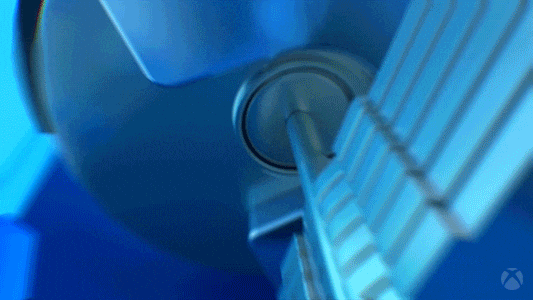
Conclusion
Parents prioritize keeping their children safe online, and using the best keyloggers can provide peace of mind. Keyloggers offer an effective solution for digital safety, whether preventing cyberbullying, employee tracker, or blocking harmful content. However, responsible use is key, always balancing monitoring with trust and open communication. By taking a proactive approach, parents can create a safe and healthy digital environment for their children.

