XOXOSpy: he Ultimate Solution for Discreet Monitoring in Schools
The digital age has made it impossible for students to survive without their gadgets, but that does not mean that you have to stay unaware of their online activities. Our spy software with a comprehensive list of features gives you the control you seek to enhance the E-learning process.
Discover How XOXOSpy Transforms School-Time Monitoring
A classroom should be a sanctuary of safety and learning. XOXOSpy discreet and comprehensive monitoring empowers educators to create and maintain this sacred environment. By providing unparalleled oversight and remote control of school-owned devices, XOXOSpy ensures that students are guided effectively on their educational journey. With XOXOSpy, the classroom becomes a haven where focus and security prevail.
- Monitor phone activities to ensure students are focused on their studies
- Monitor conversations for a healthy digital landscape

- Receive real-time alerts for any unusual or concerning activity
- Send remote commands to the monitor school-owned devices
- Access location to improve class attendance
XOXOSpy Assists in Cultivating a Safe and Healthy Online Space for Student Growth
By 2020, 77% of US schools prohibited non-academic phone usage, yet many lack the means to enforce this rule effectively and affordably. Enter XOXOSpy, the perfect digital monitor every teacher desires in the modern age! Our premier spy software offers comprehensive monitoring and remote control of school-owned devices at prices that won’t break the budget. With XOXOSpy, schools can ensure a safe and focused learning environment, making the classroom a sanctuary for students’ growth and development.
Web Browsing
App Blocker
Device Safety
Remote Controls
XOXOSpy: Don't Boil the Ocean, Monitor What Truly Requires Attention
Gain Insight into Students’ Digital Activities with XOXOSpy
XOXOSpy allows you to gather crucial data and neatly arrange it before presentation, which saves you from the tiring process of analyzing the extensive technology usage by your students. You can detect learning difficulties and other issues your students may face. You can access inappropriate browsing and control it through remote commands. Our spy software provides detailed reports on the top 10 frequently visited sites, including timestamps and geolocation data.

Effortless Management with XOXOSpy Control Hub
XOXOSpy Control Hub is your ultimate spy-house where you get full oversight of all students' technology usage within the school, anytime and anywhere. Our innovative, intuitive, and interactive control panel allows you to effortlessly monitor, customize features, and execute control actions in real-time, ensuring optimal management personalized to your needs.
Stay Vigilant with XOXOSpy Watchlist Alerts
With XOXOSpy, managing and monitoring become effortless gone are the days when teachers and educational authorities had to personally inspect each student. Receive instant alerts on your mobile devices via email with XOXOSpy Watchlist Alerts, saving you time and money while ensuring efficient oversight.
- Receive alerts for specific keywords
- Receive alters for specified email addresses
- Receive alerts for particular locations
- Receive alerts for chosen contacts
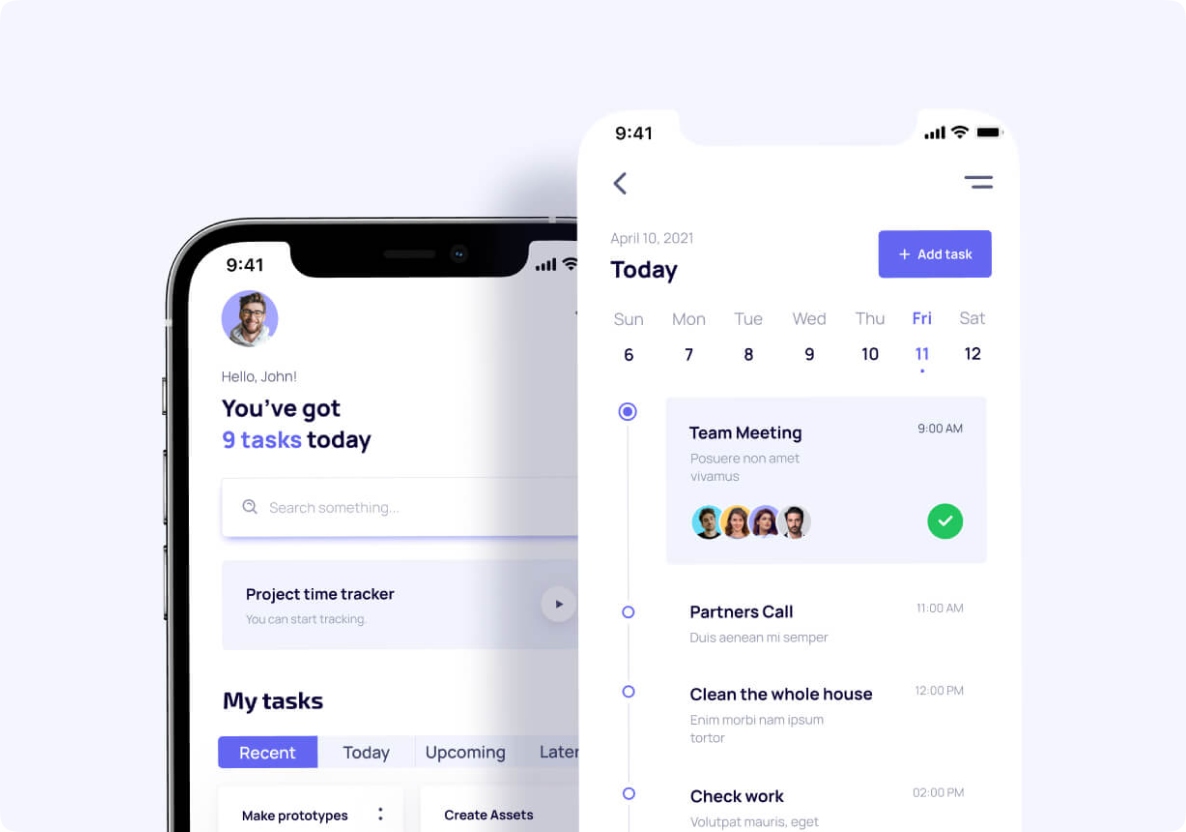
Device Tagging – Our Most Effective Feature for Systemized Monitoring at School
- Add unlimited tags
- A systemized approach to managing bulk devices
- Exclusively XOXOSpy Feature
Frequently Asked Questions!
Can spy apps monitor when students turn off the targeted device?
Is it justified to use XOXOSpy to monitor students?
Can we monitor our students' activities on their school PCs using XOXOSpy?
How can I purchase the XOXOSpy student monitoring app for my school?
Do I get discounted rates for bulk orders?
Can I pay in installments?
What are the basic requirements for using the XOXOSpy app?
Can I add devices monthly or annually for school purposes?
Is it obligatory to discuss the XOXOSpy app with students before installing it on school-owned devices?
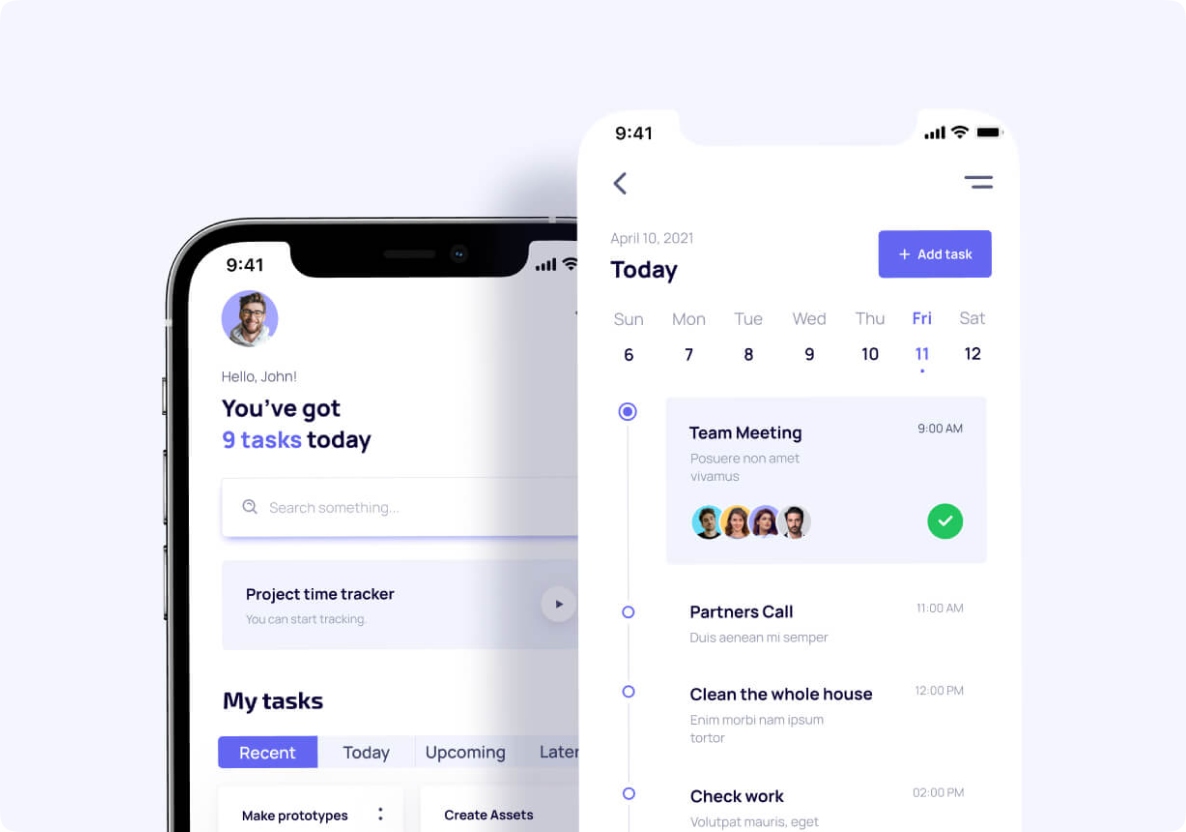
What Makes XOXOSpy App Crucial for Maintaining Digital Safety in School?
- Since its enactment in 2000, the Children's Internet Protection Act (CIPA) has enforced strict guidelines to safeguard children from explicit online content. Schools and public libraries must comply by filtering internet content on computers to qualify for federal funding.
- Around 37% of teenagers aged 12 to 17 have faced online bullying, with 30% experiencing it more than once. Nearly all U.S. teens, about 95%, go online primarily through mobile devices, increasing the risk of cyberbullying. XOXOSpy empowers schools to monitor and address these issues effectively.
- Using XOXOSpy internet filtering feature, school administrators can block inappropriate content such as pornography, sexting, and violent material. Additionally, free access to XOXOSpy’s Dashboard for teachers, administrators, and other relevant staff members can enhance the security of the school.
An Installation Guide -Map for School
02
Install the App
Open the downloaded app and follow the on-screen prompts to complete the installation process seamlessly.
04
Activate the App
Enter the activation code sent to your registered email. Accept our Terms of Use and Privacy Policy, then tap "Activate" to proceed with setup.
01
Download the App
Access the download link provided via email and download the XOXOSpy app to the school-owned devices.
03
Grant Permissions
Allow all Android Auto permissions to ensure full functionality of the XOXOSpy app on each device.
05
Enable Stealth Mode
Toggle on "Hide the App" to ensure discreet operation on school devices, maintaining transparency while monitoring.
01
Download the App
Access the download link provided via email and download the XOXOSpy app to the school-owned devices.
02
Install the App
Want to check out if your target phone or tablet is compatible with XNSPY? This section will help you check if XNSPY supports your target device.
03
Grant Permissions
Allow all Android Auto permissions to ensure full functionality of the XOXOSpy app on each device.
04
Activate the App
Enter the activation code sent to your registered email. Accept our Terms of Use and Privacy Policy, then tap "Activate" to proceed with setup.
05
Enable Stealth Mode
Toggle on "Hide the App" to ensure discreet operation on school devices, maintaining transparency while monitoring.
